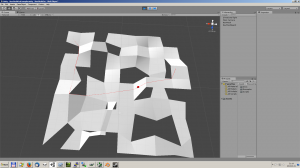This project implements a simple navigation mesh mechanism.
Why would you like to choose Nav Mesh Pro instad of built-in navigation system from Unity3D Pro?
- you don’t need Pro version of Unity,
- Nav Mesh Pro gives you maximum flexibility. It is a simple tool that does one thing — gives you the path. Then you can do with it whatever you want. NavMeshPro doesn’t move any agents by itself.
In order for it to work, you have to manually create the mesh and attach NavMeshPro component to a game object that has a MeshFilter. Such mesh should not have T-junctions (intersections of two or more faces where the vertex of one face lies on the edge or interior of another face).
You can see example project in action in Web Player application at: http://blossom-games.com/NavMeshProExample/NavMeshProExample.html
Basic Concepts
NavMeshPro component gives you two functions: FindPath and FindPathAsync. The first one just returns the path which is a List<Vector3>. The later is an asynchronous version of it. It returns AsyncHandler class defined as:
public class AsyncHandler
{
public bool isComputed;
public List<Vector3> path;
}
You need to save it, wait until isComputed turns to true and read the computed path then.
Screenshots